Tampilannya Silahkan lihat dibawah ini :
Untuk menggunakannya, silahkan simak dibawah ini..
[ VB 6.0 ]
Pada bagian '(Declarations)' dari Form ketikkan :
Pada bagian '(Declarations)' dari Form ketikkan :
Private Declare Function ShellAbout Lib "shell32.dll" Alias "ShellAboutA" (ByVal hWnd As Long, ByVal szApp As String, ByVal szOtherStuff As String, ByVal hIcon As Long) As Long
Untuk memanggilnya ketikkan :
ShellAbout Me.hWnd, "Nama Aplikasi", "Deskripsi", Me.Icon
[ VB .NET ]
Pada bagian '(Declarations)' dari Form ketikkan :
Private Declare Function ShellAbout Lib "shell32.dll" Alias "ShellAboutA" (ByVal hWnd As Integer, ByVal szApp As String, ByVal szOtherStuff As String, ByVal hIcon As Integer) As Integer
Untuk memanggilnya ketikkan :
ShellAbout(Me.Handle.ToInt32, "Nama Aplikasi", "Deskripsi", Me.Icon.Handle.ToInt32)
Semoga dapat membantu :)
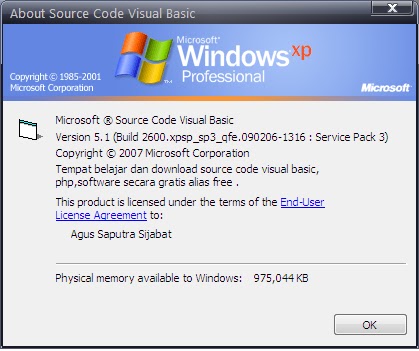
No comments:
Post a Comment